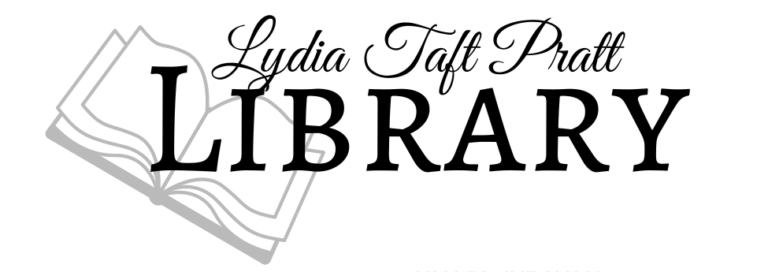Research Tools
Genealogy
Vermont residents can access Vermont newspaper articles and vital record information through Newspapers.com and Ancestry.com, by creating a MyVermont.Gov account. This initiative is made possible through a partnership with the Vermont State Archives and Records Administration. Additional information about the genealogy-related resources provided or recommended by the Vermont Department of Libraries may be found on their website.
To sign up for Ancestry.com access, you must create a free MyVermont.gov account.
- Go to MyVermont.gov.
- Once there, create a new account.
- After creating your account, you will need to add your personal profile and contact information by clicking through on the right of the page. This is how you are verified as being a Vermont resident.
- Once you have those updated, you will see in the center of the page a section called “Featured Item.” In that section you should see a link to Ancestry.com.
- Ancestry.com requires users to open a Free Account to access Vermont records through this link. After creating a Free Account, it is recommended that users first log into their Ancestry.com Free Account and then go through the MyVermont.gov portal to access the above Vermont Records Only link.
Newspapers
The Vermont Department of Libraries has partnered with the Vermont State Archives and Records Administration (VSARA) to provide access to Vermont newspapers through Newspapers.com.
To sign up for Newspapers.com access, you must create a free MyVermont.gov account.
- Go to MyVermont.gov.
- Once there, create a new account.
- After creating your account, you will need to add your personal profile and contact information by clicking through on the right of the page. This is how you are verified as being a Vermont resident.
- Once you have those updated, you will see in the center of the page a section called “Featured Item.” In that section you should see a link to Newspapers.com.
- Click through to Newspapers.com to begin searching Vermont titles.
Research Databases
How Do I Access Vermont Online Library?
- Go to https://vtonlinelib.org/.
- Click Change Library or Authenticate in the upper right-hand corner. Click Enter your Library Name, start typing Lydia Taft Pratt Library, and then select it when it appears.
- If the system asks for your library card number, enter it, and then click Login.
- Need help? Reach out to Dena: 802-258-9878 or dummerstonvtlibrary@gmail.com