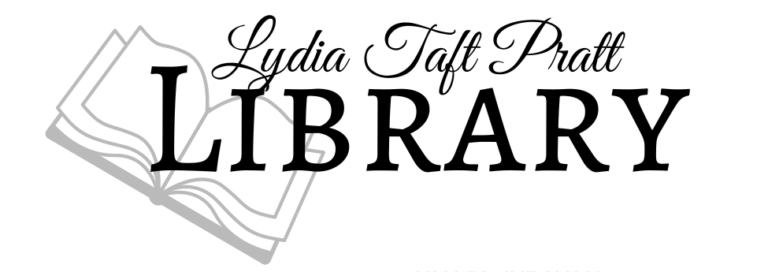eBooks & Audiobooks for Kids
Lydia Taft Pratt Library offers ebooks and downloadable audiobooks from OverDrive to our library user community. These e-materials are provided through the Green Mountain Library Consortium (GMLC) and can be accessed on a computer, smartphone, or tablet.
You will need your library card barcode number. Your password is the last 4 digits of your library card barcode number.
Please contact Dena at the library if you do not know your library card barcode number. She’d love to help you get set up!
802-258-9878 or dummerstonvtlibrary@gmail.co
Laptop or Desktop Computer
Access ebooks and audiobooks through a web browser on your computer at GMLC’s OverDrive.
Password: last 4 digits of your library card barcode number
- Once you’re logged in, click on My account
- From the drop-down menu, select Settings
- Under Content Preferences, select Audience(s)
- Click on Juvenile to limit searches to children’s materials.
Smartphone or Tablet
Download the Libby app to access ebooks and audiobooks via a tablet or smartphone.
Password: last 4 digits of your library card barcode number
There is no set Kids Mode for Libby, but there are search filters to help you find age-appropriate content:
- In the Libby app, click on the magnifying glass icon.
- Under Catalog Filters, click the icon with three lines.
- Scroll down to Audience.
- Choose Juvenile to limit searches to children’s materials.