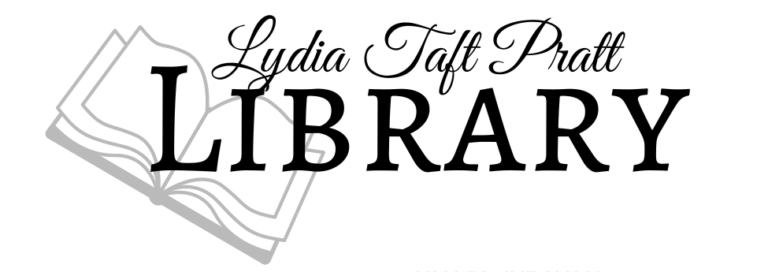eBooks & Audiobooks
OverDrive/Libby
Lydia Taft Pratt Library offers ebooks and downloadable audiobooks from OverDrive to our library user community. These e-materials are provided through the Green Mountain Library Consortium (GMLC) and can be accessed on a computer, smartphone, or tablet.
You will need your library card barcode number. Your password is the last 4 digits of your library card barcode number.
Please contact the library if you do not know your library card barcode number. We’d love to help you get set up!
802-258-9878 or dummerstonvtlibrary@gmail.com
Laptop or Desktop Computer
Access ebooks and audiobooks through a web browser on your computer at GMLC’s OverDrive.
Password: last 4 digits of your library card barcode number
Smartphone or Tablet
Libby is a free, mobile app by OverDrive that allows users to borrow ebooks, audiobooks, and magazines from their local library.
Download the Libby app to access ebooks and audiobooks via a tablet or smartphone.
Password: last 4 digits of your library card barcode number
The Palace Project
The Palace Project is an app that allows users to check out eBooks and eAudiobooks on their phones and tablets, much like checking out a physical book. The collection includes more than 7,500 items for all ages and interests. Unfortunately, the Palace Project doesn’t currently work on ereaders, laptops, or the web.
Smartphone or Tablet
- Go to the App Store or Google Play Store, and download the app under “Palace Project,” or follow this link.
- Log in to the Palace Project app.
- Choose Book Vermont as your library.
- The first time you check out, scroll down to where it says Create a Card. You’ll create an account with a password, and receive an email with your barcode and a verification link. You’ll use this barcode and password (not your LTPL card) for Palace Project going forward.
- To find books, click the Catalog tab on the bottom, and then scroll down to see categories of books, like children’s fiction or adult non-fiction. Click a category (like fiction) to see sub-categories (like adventure and mystery). You can limit by eBooks or Audiobooks at the top. Or click the magnifying glass to search for a specific title or author.
- When you find a book, click the Get button, and the item will start downloading immediately.
- Go to My Books to read/listen to your items.
Items are checked out for 1-2 weeks (depending on the item). They can’t currently be renewed, but you can check the item out again as long as no one else has checked it out.